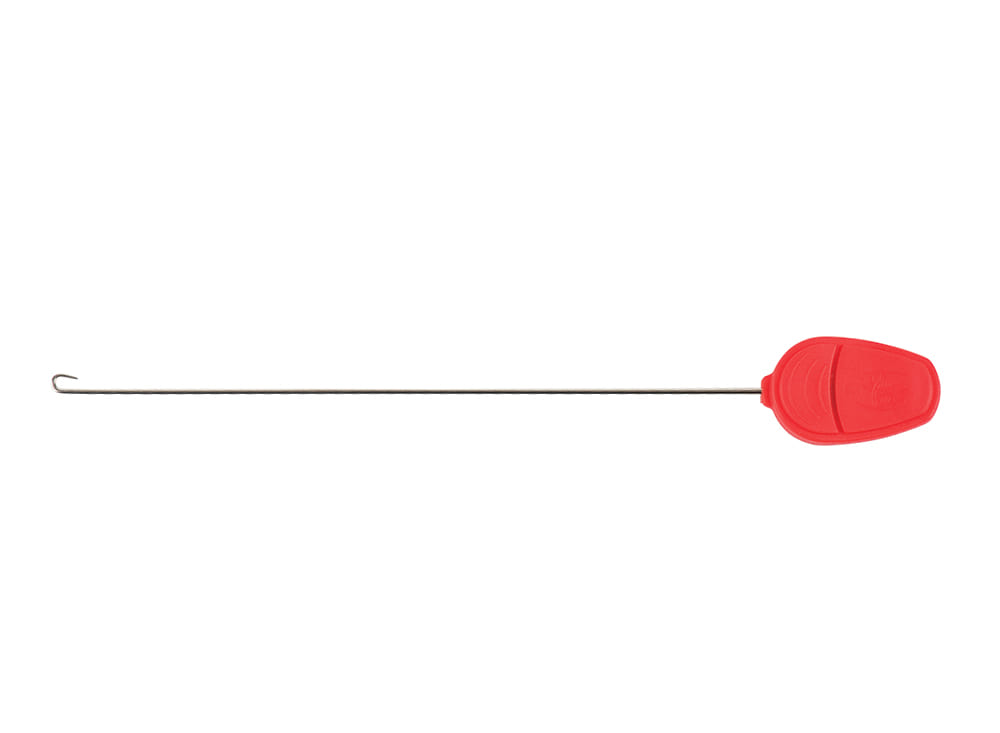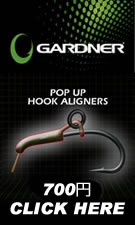Please browse through the items on our website and read the information related to the item, view the photos, and if you have any questions related to the item, please call us, we are happy to help.
On the item page there is a box to change the number of items you would like to add to your cart, and a button to add the item to the shopping cart.
When you have added the item to the shopping cart, your shopping cart and the items inside it will be shown. Here you have the option to change the quantity of items, remove items, or also to add more items. The shopping cart shows you the details of the items, and the total cost.
Once you have finished adding items to your cart, please click continue, here you will be offered 3 choices.
1) Checkout without account
If you are not interested in creating an account with us, then you can use this option. You will not be able to log back into the site to see your old order details, nor to see any tracking numbers given. If you want to place an order in the future then you will have to renter all of your details at a later time again. You will however still receive full email communication and receive your tracking numbers (if applicable) and order details via email.
Should you wish to be able to view your previous orders, and tracking numbers on our site then we recommend option 2 below.
2) Create an account
Here you will be asked for your address, phone number and email address details so we know where to send your goods. You will only be asked for this information once, and all of your details are securely protected at all times by our SSL certificate.
Should you wish to place an order in the future, or view your past orders/tracking details online this option is the best for you. It is possible to change your details at any time, and also to get goods sent to another address, for example goods sent to a work address rather than home address.
As part of the process you will be asked for your email address, and a password which can be used to log in at a later date.
3) Log in
If you have already created an account, then it is not necessary for you to enter your details again, just enter your email address, and password and you will be able to check out faster.
Our store securely stores all of your address details, and you can change these at any time.
By logging in you can see your previous orders, and see the status of any current orders, and any tracking related information.
After you have chosen one of the 3 options above, you will be asked how you would like to pay, and also given a choice of shipping options to the delivery address you have entered. Please select the payment method of choice, and shipping option and click continue.
Here you will see a confirmation screen with the full details of your order, the postage costs, and the payment method. It is necessary for you to click the confirm button to complete your order.
When you have clicked the confirm button, you will either have finished your order if you have chosen to pay by COD, or you will be taken to the payment processor of choice.
Completing the payment side involves following the instructions on screen, entering your payment details, then clicking continue.
You will be taken back to the shopping cart and your order is complete.
When your order is complete, we will update your order status by email.
We will inform you through these updates of your tracking number (if applicable) and also the website where you can track your parcel.
Of course we are also happy to process your order by phone, or you are welcome to fax your order details through.
Should you have any questions at any time, please do not hesitate to contact us, we are happy to help.
How To Checkout |